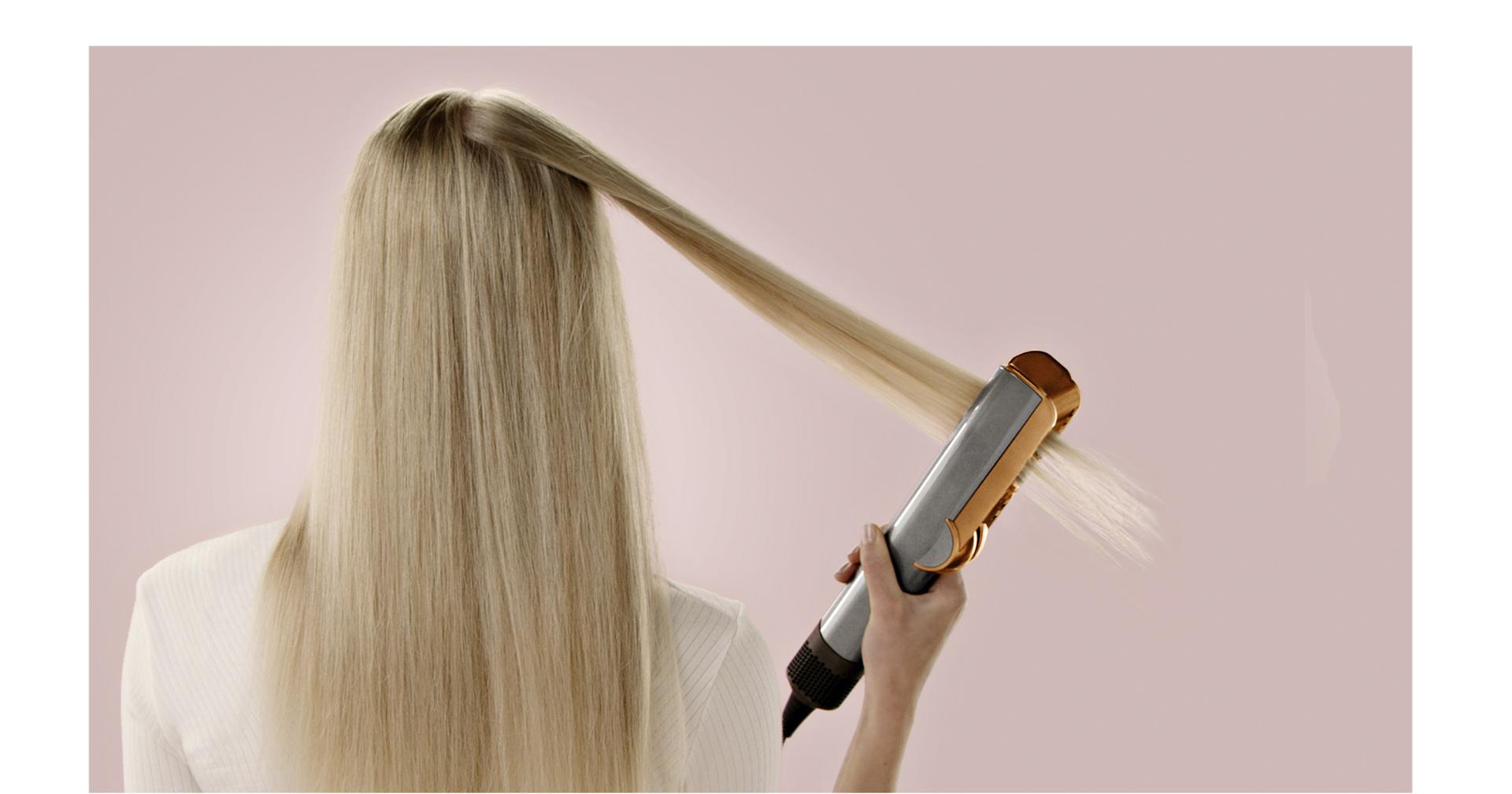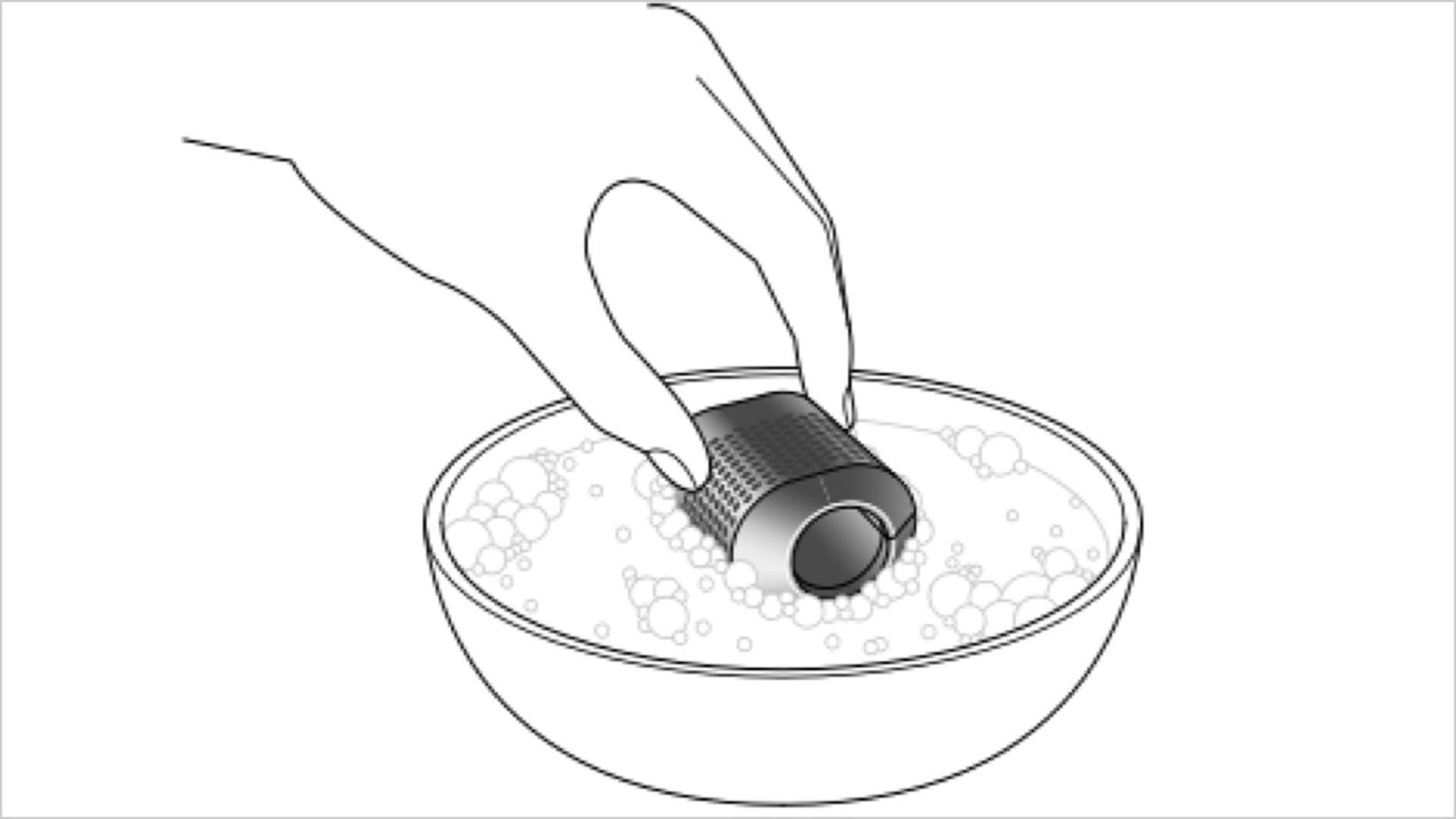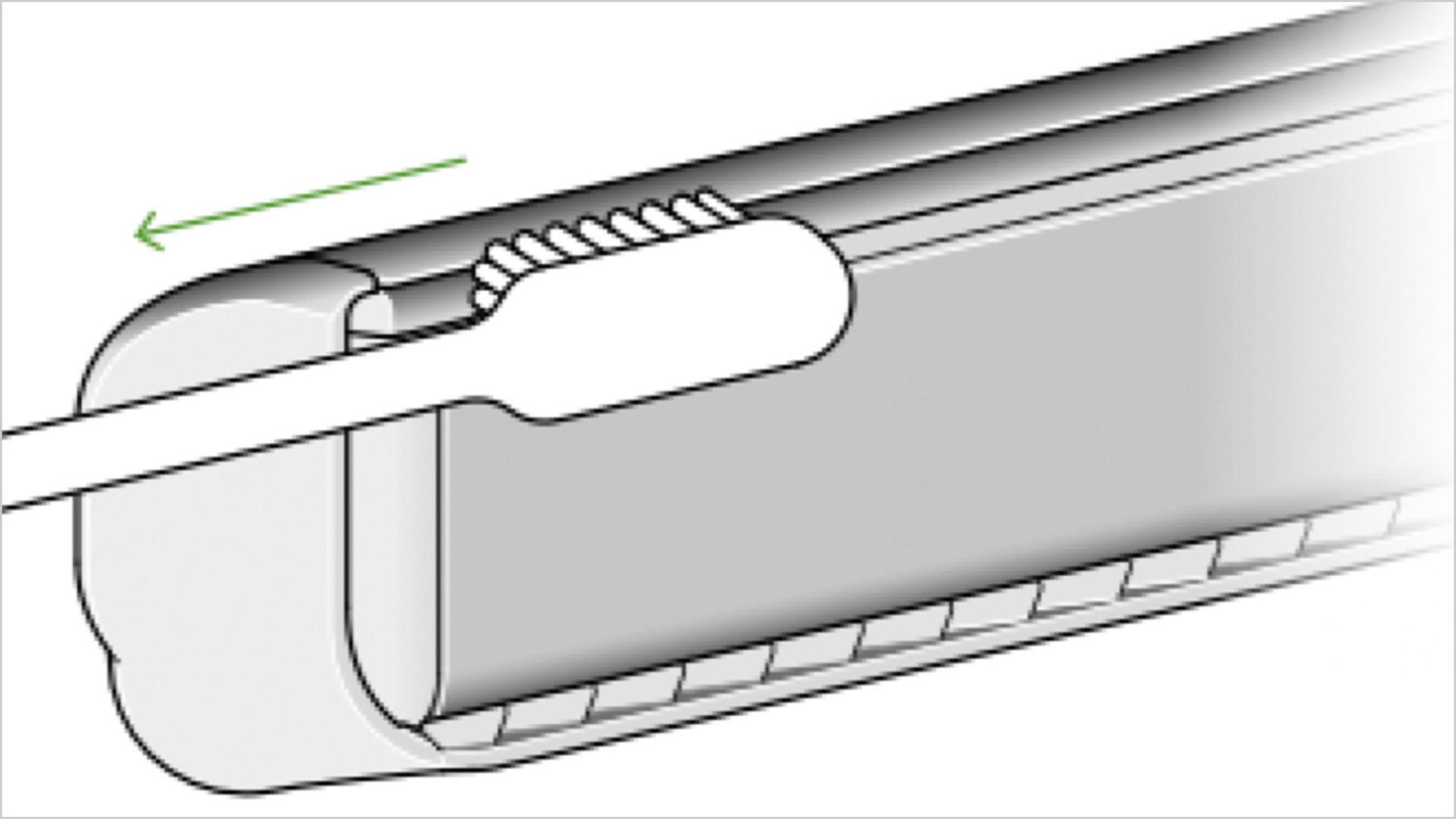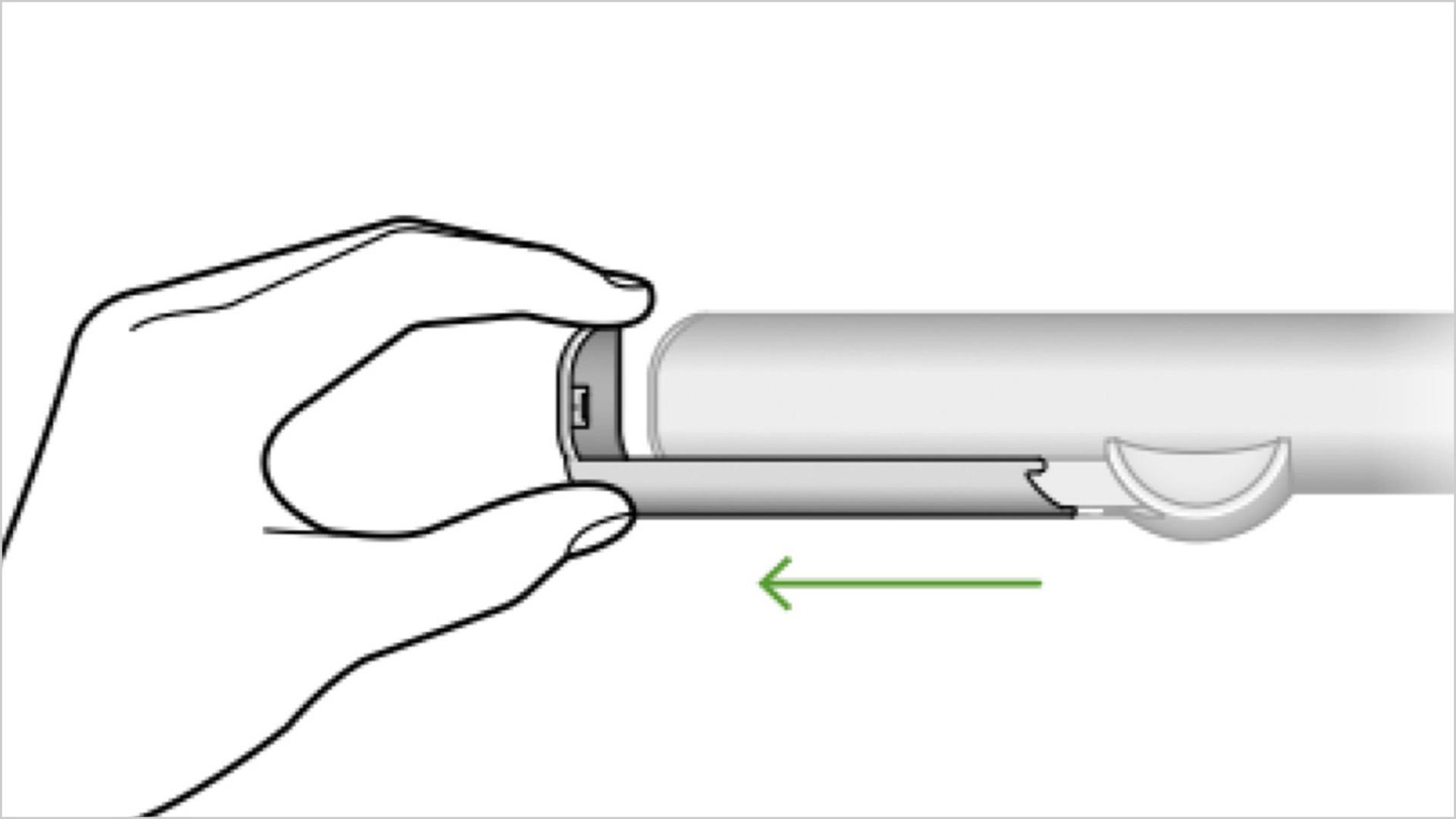A guide to your Dyson Airstrait™ straightener
Here you can find how-to videos, helpful tips, your user manual and more.

Activate your warranty
You can get support that's tailored to you, owner exclusives and more when you register your straightener.
Getting started
Watch our short video to help you get started.
-
Important | How to use your PRCD plug
Remember to test every time before you style, and any time your straightener goes into Auto stand-by mode.
It’s important because your PRCD (Portable Residual Current Device) is engineered for your safety. -
Your step-by-step guide to powering on
See also your online user manual, available to download below.
Switch on mains power.
Check the RESET button (larger one) is depressed – the red collar should not be visible.
Press the TEST button (smaller one).
The RESET button should pop out – the red collar should be visible.
Important: Do not continue or power on the appliance if the RESET button does not pop out. Follow the Test Fail guidance in your online user manual.
If there's no light, proceed to Step 4.
Important: Do not continue or power on the appliance if the LED lights up or blinks red. Follow the Test Fail guidance in your online user manual.
Press the RESET button (larger one) – the red collar should not be visible.
Power on your Dyson Airstrait™ straightener. Style away.
-

The TEST button
-

The RESET button
-

The LED light
PRCD colours and button positioning might vary.
Your user manual
Download the user manual for your Dyson Airstrait™ straightener.

5.3 MB
Styling guides
Watch our quick, step-by-step guides to achieve your ideal style.
-
Naturally straight blow out
A polished, everyday look, straightened from wet. -
'90s straight blow out
Pin and roll for lift and volume with a ‘90s-inspired ‘Rachel’ look.

Subscribe to our channel"Find more styling guides and content from our global styling ambassadors on YouTube."

Follow @DysonHair"See new looks and trends from around the world, and share your style on Instagram with #DysonHair."
Maintaining your Dyson Airstrait™ straightener
We recommend carrying out regular maintenance on your straightener to keep it working at its best.
-
Cleaning the filter
We recommend cleaning your filter once a month. Watch this short film to learn how. -
Cleaning the tension bars
Over time, hair product residue may build up on the tension bars. Learn how to keep them clean and free from debris. -
Cleaning the diffusers
We recommend the diffusers are kept clean, free from debris and hair product residue to keep them functioning effectively.
Expert advice at Dyson Demo
Our Dyson Experts are on hand to answer any questions you may have and show you how to get the most from your Dyson Airstrait™ straightener. You can also book a complimentary styling appointment.

Frequently asked questions
Yes, you can use the Dyson Airstrait™ to touch-up and refresh your style from dry. To use on dry hair, select Dry mode and choose between the pre-set temperatures, depending on your hair type and intended style.
Your Dyson Airstrait™ will enter auto-standby after five minutes of inactivity when the arms are left open, or three minutes if the arms are locked. The LCD screen will turn off and you'll need to press the power button to turn the machine back on.
Your straightener has been precisely engineered for styling at the voltage of the country in which it was purchased. This allows it to run at optimum performance. As voltage varies from country to country, please follow the guidance on usage in the guarantee section of your user manual.
To maintain optimum performance, your Dyson Airstrait™ straightener needs regular care and maintenance. We recommend cleaning the filter once a month. Debris should be wiped from the outer filter cage and from the inner filter mesh using a soft, dry cloth.
Yes, we recommend regular cleaning of your machine for optimum performance. You can find detailed instructions on how to clean and deep-clean your filter, tension bars and diffusers in your online user guide, on our Support pages or on your MyDyson™ app.
This is an additional safety element, especially designed for the Dyson Airstrait™ straightener given its powerful and direct wet to dry function.
H 71mm x L 150mm x W 41mm.
The Dyson Airstrait™ straightener doesn’t have universal voltage. Each appliance is designed for the specific voltage of the retail country. Therefore, as with our Dyson Supersonic™ hair dryer and Dyson Airwrap™ multi-styler, it won’t work in countries with a different voltage, even with a plug adaptor. If travelling, check the voltage of the country matches that of your Dyson Airstrait™ straightener. You can find the voltage for your appliance in your user manual.
Yes, the PRCD plug is a fixed integral part of the Dyson Airstrait™ straightener. If travelling, check the voltage of the country matches that of your Dyson Airstrait™ straightener. You can find the voltage for your appliance in your user manual.
Yes. For your safety, the Dyson Airstrait™ straightener automatically turns off after five minutes of inactivity if the arms are open, or three minutes if the arms are locked. This is called Auto stand-by mode. Because the appliance is powered off, you need to TEST and RESET again every time before you power on the appliance.
If after pressing TEST and RESET, the RESET button doesn’t pop out (red collar isn’t visible) and/or the LED lights up or blinks red, do not power on your appliance. Immediately turn off the mains power switch and unplug the appliance, and contact the Dyson Helpline on XXXX XXX XXXX Mon – Fri, HH:MM – HH:MM, Sat HH:MM – HH:MM.
Care, from the people who made it
-

Expert guides
From quick-start guides to expert how-tos. All tailored to you and your machines.
-

Helpful tips
Tailored reminders that will keep your machine working at its best, for longer.
-

Priority owner access
Receive invites to exclusive events and be among the first to hear about the latest Dyson technology.
-

Tailored 24/7 support
Maintenance advice and troubleshooting, when you need it. You can also activate tailored machine support, direct to your inbox.
-

Quick and easy troubleshooting
With a step-by-step tool to solve your machine's problem.
-

Fast repairs and replacements
Get parts, repairs or a replacement if something goes wrong during your guarantee period.